Illustration
-
What's new
- Beta
- 2024 releases
-
Get set up
- Check system requirements
-
Driver requirements
- GPU and GPU driver recommendations for Premiere Pro
- Intel GPU driver update requirements
- Apple Metal GPU acceleration
- NVIDIA CUDA graphics acceleration requirements
- Hardware-accelerated decoding and encoding
- Enable hardware encoding support
- Enable hardware accelerated decoding support
- Supported codecs and drivers for hardware-accelerated decoding
- Mercury Playback Engine (GPU Accelerated) renderer FAQ
- Premiere Pro support for older Intel graphic cards
- Troubleshoot driver installation for older Intel graphic cards
- Download software
- Install drivers
-
Configure VR
- VR editing in Premiere Pro
- VR auto-detection
- Interpret VR footage
- VR assignments
- Assign VR properties to sequences
- Hide VR video view controls
- 360-degree panning
- Immersive video effects and transitions
- Three-axis video rotation
- Assembling Ambisonics Audio
- Monitor Ambisonics audio
- Restage correctly aligned video and audio
- Publish VR videos
-
Learn the basics
- Tour the workspace
-
Configure preferences
- Preferences overview
- General preferences
- Appearance preferences
- Audio preferences
- Audio Hardware preferences
- Auto Save preferences
- Collaboration preferences
- Control Surface preferences
- Graphics preferences
- Labels preferences
- Media preferences
- Memory preferences
- Timeline preferences
- Set Trim preferences
- Transcription preferences
- Long Form and Episodic Workflow Guide
- Display video on a second monitor
- Display Premiere Pro interface on a second monitor
- Unable to move panels to the second monitor
-
Organize media
-
Import files
- Start a new project
- Import media
- Import still images
- Use project templates
- Import Photoshop and Illustrator files
- Import images as an image sequence
- Resize imported images
- Record audio
- Record audio using the Audio Track Mixer
- Record a voice-over on an audio track from the Timeline
- Mute input during recording
- Supported file formats
- Blackmagic RAW support
- File organization
-
Apply labeling
- About markers
- Add markers to clips
- Create markers in the Effect Controls panel
- Set default marker colors
- Find, move, and delete markers
- Show or hide markers by color
- View marker comments
- Copy and paste sequence markers
- Share markers with After Effects
- About timecode
- View Sequence Timecode
- Choose timecode display format
- Change timecode display format
- Stripe a tape with timecode
- Enter timecode
- Set clip timecode manually
- View timecode as a burn-in
- View source timecode in the Program Monitor
- Timecode display options
- Ingest proxy workflow
-
Import files
-
Edit project
-
Intro to editing
- Add or remove clips
- About Text-Based Editing
- Transcribe video
- Transcribe individual source files
- Edit transcripts using Text-Based Editing
- Add clips to the timeline using Text-Based Editing
- Edit a sequence using Text-Based Editing
- Detect and delete pauses in transcripts
- Multichannel audio support in Text-Based Editing
- Aspect ratios
- Set the aspect ratio of a sequence
- Frame aspect ratio
- Pixel aspect ratio
- Aspect ratio preservation
- Correct aspect ratio misinterpretations
-
Trim clips
- Basic Trimming
- Perform Ripple Edits
- Perform Rolling Edits
- Perform Slip edits
- Perform Slide edits
- About Trim mode
- Asymmetrical trimming
- Edit in Trim mode
- How Trimming actions are captured in the History panel
- Cut clips
- Perform J cuts and L cuts
- Perform J-K-L dynamic trimming in Trim mode
- Remove unnecessary cuts while editing
- Freeze a frame for a portion of a clip using Time Remapping
- Freeze a video frame for the duration of a clip
- Freeze video using Frame Hold options
- Change clip speed
-
Change clip sequence
- Create a sequence
- Add tracks
- Edit track appearance
- Delete tracks
- Rename tracks
- Sync Lock to prevent changes
- Track Lock to prevent changes
- Sequence presets and settings
- Create a custom sequence preset
- Different ways to move clips
- Rearrange clips on the timeline
- Lift and paste frames
- Copy and paste clips
- Detect edit points using Scene Edit Detection
- Navigate sequences in the timeline
-
Intro to editing
-
Add text and images
-
Insert text
- Create a title
- Create text styles
- Replace fonts in projects
- Motion Graphics templates
- Install Motion Graphics templates
- Add Motion Graphic templates to a sequence
- Customize Motion Graphics templates
- Browse and sort Motion Graphics templates
- Organize Motion Graphics templates
- Use Motion Graphics templates from Adobe Stock
- Use color fonts
- Emojis
- Insert images
-
Insert captions
- About captions
- Download language packs from within Premiere Pro
- Download language packs from Creative Cloud
- Deploy language packs for Teams and Enterprise users
- Transcribe video
- Auto transcribe video using Speech-to-Text
- Edit speaker names in the transcription
- Find and replace text in a transcription
- Speech-to-Text transcription options
- Create captions
- Style captions
- Create styles for captions
- Supported file formats for captions
- Languages supported by Speech to Text
-
Insert text
-
Add video effects
-
Apply video effects
- Apply effects
- Copy and paste clip effects
- Remove effects from a clip
- Use FX badges
- Effect Controls panel in Premiere Pro
- About keyframes
- Add keyframes
- Select keyframes
- Delete keyframes
- Keyframes and graphs in panels
- View keyframes in the Effect Controls panel
- View keyframes and properties in the Timeline panel
- Filter properties in the Effect Controls panel
- Adjust controls in the Effect Controls panel
- Move the Current Time Indicator to a keyframe
- Edit keyframe graphs in the Effect Controls panel
- Edit keyframe graphs from a Timeline panel
- About masks
- Create masks using shapes
- Create masks using the Pen tool
- Edit the appearance of a mask
- Adjust mask properties
- Copy and paste masks with effects
- Track masks
- Apply Motion effect
- Stabilize footage
- Warp Stabilizer settings
- Edit and transform vector graphics using Vector Motion effect
- About Auto Reframe
- Add the Auto Reframe effect to a clip
- Auto Reframe an entire sequence
- Manage effects and plug-ins
- Add video transitions
-
Apply video effects
-
Add audio effects
-
Edit audio
- Audio crossfade transitions
- Specify default audio transitions
- Crossfade between audio clips (beta)
- Fade in or fade out clip audio (beta)
- Audio channel mapping
- Map source audio channels on import
- Change source audio channel mapping
- Map sequence audio channels
- Map to audio output device hardware channels
- Extract audio from clips
- Break a stereo track into mono tracks
- Link audio and video clips
- Use mono clips as stereo clips
- Edit a multi-clip link in the Source Monitor
- Set source In and Out points for a split edit
- Set sample-based audio In and Out points
- Synchronize audio and video
- Automatically synchronize out-of-sync clips
- Synchronize clips in the Timeline panel
- Merge clips in the Project panel
- Merge clips in the Timeline panel
- Edit merged clips
- Edit metadata of merged clips
- Use the timecode from an audio primary clip to create a merged clip
- Limitations of merged clips
- Adjust volume
-
Edit audio
-
Correct color
- Manage color preferences
- Add color effects
-
Export and share
- Export file
-
Collaborate with others
- About Team Projects
- Connect to Team Projects service
- About Frame.io
- Upload media to Frame.io
- Share for review with Frame.io (beta)
- Add comments on shared projects
- Import comments as markers
- Add collaborators using the Frame.io panel
- Remove collaborators using the Frame.io panel
- Frame.io for Adobe Creative Cloud Frequently Asked Questions
- Frame.io for creative cloud Accounts and Billing FAQ
- Secure Reliable Transport
- Invite collaborators to co-edit a project (beta)
-
Troubleshooting
- Install issue
- Application crash
- Video performance
- Audio performance
- Rendering issue
- Change preferences
- Known and fixed issues
-
What's new
- Beta
- 2024 releases
-
Get set up
- Check system requirements
-
Driver requirements
- GPU and GPU driver recommendations for Premiere Pro
- Intel GPU driver update requirements
- Apple Metal GPU acceleration
- NVIDIA CUDA graphics acceleration requirements
- Hardware-accelerated decoding and encoding
- Enable hardware encoding support
- Enable hardware accelerated decoding support
- Supported codecs and drivers for hardware-accelerated decoding
- Mercury Playback Engine (GPU Accelerated) renderer FAQ
- Premiere Pro support for older Intel graphic cards
- Troubleshoot driver installation for older Intel graphic cards
- Download software
- Install drivers
-
Configure VR
- VR editing in Premiere Pro
- VR auto-detection
- Interpret VR footage
- VR assignments
- Assign VR properties to sequences
- Hide VR video view controls
- 360-degree panning
- Immersive video effects and transitions
- Three-axis video rotation
- Assembling Ambisonics Audio
- Monitor Ambisonics audio
- Restage correctly aligned video and audio
- Publish VR videos
-
Learn the basics
- Tour the workspace
-
Configure preferences
- Preferences overview
- General preferences
- Appearance preferences
- Audio preferences
- Audio Hardware preferences
- Auto Save preferences
- Collaboration preferences
- Control Surface preferences
- Graphics preferences
- Labels preferences
- Media preferences
- Memory preferences
- Timeline preferences
- Set Trim preferences
- Transcription preferences
- Long Form and Episodic Workflow Guide
- Display video on a second monitor
- Display Premiere Pro interface on a second monitor
- Unable to move panels to the second monitor
-
Organize media
-
Import files
- Start a new project
- Import media
- Import still images
- Use project templates
- Import Photoshop and Illustrator files
- Import images as an image sequence
- Resize imported images
- Record audio
- Record audio using the Audio Track Mixer
- Record a voice-over on an audio track from the Timeline
- Mute input during recording
- Supported file formats
- Blackmagic RAW support
- File organization
-
Apply labeling
- About markers
- Add markers to clips
- Create markers in the Effect Controls panel
- Set default marker colors
- Find, move, and delete markers
- Show or hide markers by color
- View marker comments
- Copy and paste sequence markers
- Share markers with After Effects
- About timecode
- View Sequence Timecode
- Choose timecode display format
- Change timecode display format
- Stripe a tape with timecode
- Enter timecode
- Set clip timecode manually
- View timecode as a burn-in
- View source timecode in the Program Monitor
- Timecode display options
- Ingest proxy workflow
-
Import files
-
Edit project
-
Intro to editing
- Add or remove clips
- About Text-Based Editing
- Transcribe video
- Transcribe individual source files
- Edit transcripts using Text-Based Editing
- Add clips to the timeline using Text-Based Editing
- Edit a sequence using Text-Based Editing
- Detect and delete pauses in transcripts
- Multichannel audio support in Text-Based Editing
- Aspect ratios
- Set the aspect ratio of a sequence
- Frame aspect ratio
- Pixel aspect ratio
- Aspect ratio preservation
- Correct aspect ratio misinterpretations
-
Trim clips
- Basic Trimming
- Perform Ripple Edits
- Perform Rolling Edits
- Perform Slip edits
- Perform Slide edits
- About Trim mode
- Asymmetrical trimming
- Edit in Trim mode
- How Trimming actions are captured in the History panel
- Cut clips
- Perform J cuts and L cuts
- Perform J-K-L dynamic trimming in Trim mode
- Remove unnecessary cuts while editing
- Freeze a frame for a portion of a clip using Time Remapping
- Freeze a video frame for the duration of a clip
- Freeze video using Frame Hold options
- Change clip speed
-
Change clip sequence
- Create a sequence
- Add tracks
- Edit track appearance
- Delete tracks
- Rename tracks
- Sync Lock to prevent changes
- Track Lock to prevent changes
- Sequence presets and settings
- Create a custom sequence preset
- Different ways to move clips
- Rearrange clips on the timeline
- Lift and paste frames
- Copy and paste clips
- Detect edit points using Scene Edit Detection
- Navigate sequences in the timeline
-
Intro to editing
-
Add text and images
-
Insert text
- Create a title
- Create text styles
- Replace fonts in projects
- Motion Graphics templates
- Install Motion Graphics templates
- Add Motion Graphic templates to a sequence
- Customize Motion Graphics templates
- Browse and sort Motion Graphics templates
- Organize Motion Graphics templates
- Use Motion Graphics templates from Adobe Stock
- Use color fonts
- Emojis
- Insert images
-
Insert captions
- About captions
- Download language packs from within Premiere Pro
- Download language packs from Creative Cloud
- Deploy language packs for Teams and Enterprise users
- Transcribe video
- Auto transcribe video using Speech-to-Text
- Edit speaker names in the transcription
- Find and replace text in a transcription
- Speech-to-Text transcription options
- Create captions
- Style captions
- Create styles for captions
- Supported file formats for captions
- Languages supported by Speech to Text
-
Insert text
-
Add video effects
-
Apply video effects
- Apply effects
- Copy and paste clip effects
- Remove effects from a clip
- Use FX badges
- Effect Controls panel in Premiere Pro
- About keyframes
- Add keyframes
- Select keyframes
- Delete keyframes
- Keyframes and graphs in panels
- View keyframes in the Effect Controls panel
- View keyframes and properties in the Timeline panel
- Filter properties in the Effect Controls panel
- Adjust controls in the Effect Controls panel
- Move the Current Time Indicator to a keyframe
- Edit keyframe graphs in the Effect Controls panel
- Edit keyframe graphs from a Timeline panel
- About masks
- Create masks using shapes
- Create masks using the Pen tool
- Edit the appearance of a mask
- Adjust mask properties
- Copy and paste masks with effects
- Track masks
- Apply Motion effect
- Stabilize footage
- Warp Stabilizer settings
- Edit and transform vector graphics using Vector Motion effect
- About Auto Reframe
- Add the Auto Reframe effect to a clip
- Auto Reframe an entire sequence
- Manage effects and plug-ins
- Add video transitions
-
Apply video effects
-
Add audio effects
-
Edit audio
- Audio crossfade transitions
- Specify default audio transitions
- Crossfade between audio clips (beta)
- Fade in or fade out clip audio (beta)
- Audio channel mapping
- Map source audio channels on import
- Change source audio channel mapping
- Map sequence audio channels
- Map to audio output device hardware channels
- Extract audio from clips
- Break a stereo track into mono tracks
- Link audio and video clips
- Use mono clips as stereo clips
- Edit a multi-clip link in the Source Monitor
- Set source In and Out points for a split edit
- Set sample-based audio In and Out points
- Synchronize audio and video
- Automatically synchronize out-of-sync clips
- Synchronize clips in the Timeline panel
- Merge clips in the Project panel
- Merge clips in the Timeline panel
- Edit merged clips
- Edit metadata of merged clips
- Use the timecode from an audio primary clip to create a merged clip
- Limitations of merged clips
- Adjust volume
-
Edit audio
-
Correct color
- Manage color preferences
- Add color effects
-
Export and share
- Export file
-
Collaborate with others
- About Team Projects
- Connect to Team Projects service
- About Frame.io
- Upload media to Frame.io
- Share for review with Frame.io (beta)
- Add comments on shared projects
- Import comments as markers
- Add collaborators using the Frame.io panel
- Remove collaborators using the Frame.io panel
- Frame.io for Adobe Creative Cloud Frequently Asked Questions
- Frame.io for creative cloud Accounts and Billing FAQ
- Secure Reliable Transport
- Invite collaborators to co-edit a project (beta)
-
Troubleshooting
- Install issue
- Application crash
- Video performance
- Audio performance
- Rendering issue
- Change preferences
- Known and fixed issues
Manipulate transitions using clip handles
Learn about clip handles that control a transition in Premiere Pro.
Clip handles are extra footage before the clip's in-point and after the clip's out-point that you can use to manipulate a transition.
If the source media does not contain enough frames, clip handles may not be present as there is no extra footage to add to the transition. When you add the transition, Premiere Pro warns you that there is "Insufficient Content" and will contain repeated frames. Premiere Pro automatically creates its Clip Handles by repeating the end frames to form a freeze frame of the clip. The transition appears in the Timeline panel with diagonal warning bars through it.


When you add a transition, a colored overlay appears over the clips in the timeline. The transition does not shorten the clip, it continues the clip from the In or Out point.
Below is the description and result of different types of Clip handles:
|
|
Description |
Result |


|
Sufficient outgoing (blue) and incoming handles (pink) |
You can add a transition. Here you could add a standard 1:00 transition. |


|
Insufficient outgoing and incoming handles |
You can add a short transition. Here you could add a centered transition with a duration of 75 seconds. |


|
No handles |
You cannot add a transition. You'll see an "Insufficient content" error message or an "X" next to the Selection tool. Ripple trim both sides of the edit point to fix this. |


|
Insufficient outgoing handle |
You can add a short transition. Roll the edit point to the left to restore handle. |
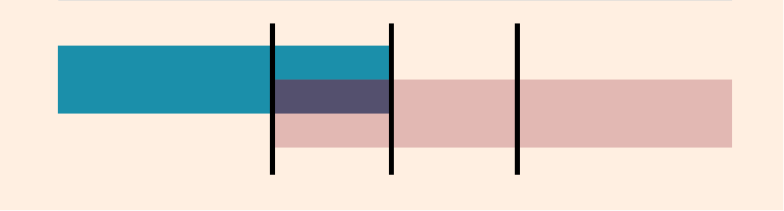
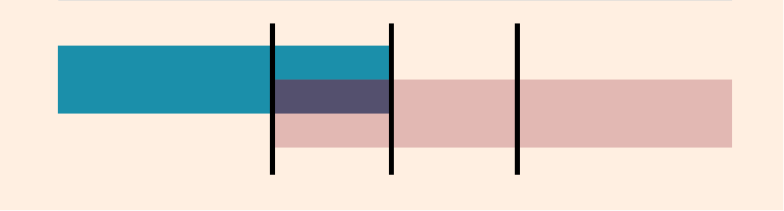
|
No outgoing handle |
Your best choice here would be a transition that begins at the cut. For a centered transition, you'd need to ripple trim the outgoing clip. |


|
Insufficient incoming handle |
You can add a short transition. Roll the edit point to the right to restore handle. |


|
No incoming handle |
Your best choice here would be a transition that ends at the cut. For a 1:00, centered transition, roll the edit point to the right. |
Was this page helpful?