- Substance 3D home
- User guide
- Glossary
- Getting started
- Workspace
- Workspace
- Customizing your workspace
- Home screen
- Main toolbar
- Preferences
- Explorer
- Graph view
- Library
- Properties
- 2D view
- 3D view
- Dependency manager
- Resources
- Resources
- Importing, linking and new resources
- Bitmap resource
- Vector graphics (SVG) resource
- 3D scene resource
- AxF (Appearance eXchange Format)
- Font resource
- Warnings from dependencies
- Substance graphs
- Substance graphs
- Substance graph key concepts
- Creating a Substance graph
- Instances and subgraphs
- Graph parameters
- Manage parameters
- 'Visible if' expressions
- Inheritance in Substance graphs
- Output size
- Values in Substance graphs
- Publishing Substance 3D asset files (SBSAR)
- Exporting bitmaps
- Exporting PSD files
- Sample Substance graphs
- Warnings in Substance graphs
- Nodes reference for Substance graphs
- Nodes reference for Substance graphs
- Atomic nodes
- Node library
- Node library
- Texture generators
- Texture generators
- Noises
- Noises
- 3D Perlin noise
- 3D Perlin noise fractal
- 3D Ridged noise fractal
- 3D Simplex noise
- 3D Voronoi
- 3D Voronoi fractal
- 3D Worley noise
- Anisotropic noise
- Blue noise fast
- BnW spots 1
- BnW spots 2
- BnW spots 3
- Cells 1
- Cells 2
- Cells 3
- Cells 4
- Clouds 1
- Clouds 2
- Clouds 3
- Creased
- Crystal 1
- Crystal 2
- Directional noise 1
- Directional noise 2
- Directional noise 3
- Directional noise 4
- Directional scratches
- Dirt 1
- Dirt 2
- Dirt 3
- Dirt 4
- Dirt 5
- Dirt gradient
- Fluid
- Fractal sum 1
- Fractal sum 2
- Fractal sum 3
- Fractal sum 4
- Fractal sum base
- Fur 1
- Fur 2
- Fur 3
- Gaussian noise
- Gaussian spots 1
- Gaussian spots 2
- Grunge concrete
- Grunge Damas
- Grunge galvanic large
- Grunge galvanic small
- Grunge leaks
- Grunge leaky paint
- Grunge map 001
- Grunge map 002
- Grunge map 003
- Grunge map 004
- Grunge map 005
- Grunge map 006
- Grunge map 007
- Grunge map 008
- Grunge map 009
- Grunge map 010
- Grunge map 011
- Grunge map 012
- Grunge map 013
- Grunge map 014
- Grunge map 015
- Grunge rough dirty
- Grunge rust fine
- Grunge scratches dirty
- Grunge scratches fine
- Grunge scratches rough
- Grunge shavings
- Grunge splashes dusty
- Grunge spots
- Grunge spots dirty
- Liquid
- Messy fibers 1
- Messy fibers 2
- Messy fibers 3
- Microscope view
- Moisture noise 1
- Moisture noise 2
- Perlin noise
- Plasma
- Caustics
- Voronoi
- Voronoi fractal
- Waveform 1
- White noise
- White noise fast
- Patterns
- Patterns
- 3D linear gradient
- 3D volume mask
- Alveolus
- Arc pavement
- Brick 1
- Brick 2
- Brick generator
- Checker 1
- Cube 3D
- Cube 3D GBuffers
- Fibers 1
- Fibers 2
- Gaussian 1
- Gaussian 2
- Gradient axial
- Gradient axial reflected
- Gradient circular
- Gradient linear 1
- Gradient linear 2
- Gradient linear 3
- Gradient radial
- Height extrude
- Mesh 1
- Mesh 2
- Panorama shape
- Polygon 1
- Polygon 2
- Scratches generator
- Shape
- Shape extrude
- Shape mapper
- Shape splatter
- Shape splatter blend
- Shape splatter data extract
- Shape splatter to mask
- Splatter
- Splatter circular
- Star
- Starburst
- Stripes
- Tile generator
- Tile random
- Tile random 2
- Tile sampler
- Triangle grid
- Weave 1
- Weave 2
- Weave generator
- Filters
- Filters
- Adjustments
- Adjustments
- Apply color palette
- Auto levels
- Channel mixer
- Chrominance extract
- Clamp
- Color match
- Color to mask
- Contrast/Luminosity
- Convert to linear
- Convert to sRGB
- Create color palette (16)
- Grayscale conversion advanced
- Hald CLUT
- HDR range viewer
- Height map frequencies mapper
- Highpass
- Histogram compute
- Histogram equalize
- Histogram range
- Histogram render
- Histogram scan
- Non-uniform histogram scan
- Histogram select
- Histogram shift
- ID to mask grayscale
- Invert
- Lighting cancel high frequencies
- Lighting cancel low frequencies
- Luminance highpass
- Min max
- Modify color palette
- Pow
- Quantize color (Simple)
- Quantize color
- Quantize grayscale
- Replace color
- Replace color range
- Threshold
- View color palette
- Blending
- Blurs
- Channels
- Effects
- Effects
- 3D texture position
- 3D texture SDF
- 3D texture surface render
- 3D texture volume render
- Ambient occlusion (HBAO)
- Ambient occlusion (RTAO)
- Anisotropic Kuwahara color
- Anisotropic Kuwahara grayscale
- Bevel
- Bevel smooth
- Cross section
- Curvature
- Curvature smooth
- Curvature sobel
- Diffusion color
- Diffusion grayscale
- Diffusion UV
- Directional distance
- Edge detect
- Emboss with gloss
- Extend shape
- Flood fill
- Flood fill mapper
- Flood fill to Bbox size
- Flood Fill to gradient
- Flood Fill to grayscale/color
- Flood Fill to index
- Flood Fill to position
- Flood Fill to random color
- Flood Fill to random grayscale
- FXAA
- Glow
- Mosaic
- Multi directional warp
- Non-uniform directional warp
- Reaction diffusion fast
- RT irradiance
- RT shadow
- Shadows
- Shape drop shadow
- Shape glow
- Shape stroke
- Summed area table
- Swirl
- Uber emboss
- Vector morph
- Vector warp
- Normal map
- Tiling
- Transforms
- Material filters
- Material filters
- 1-click
- Effects (Material)
- Transforms (Material)
- Blending (Material)
- PBR utilities
- Scan processing
- Mesh-based generators
- Mesh-based generators
- Mask generators
- Weathering
- Utilities (Mesh-based generators)
- Spline & Path tools
- Spline & Path tools
- Working with Path & Spline tools
- Paths to spline
- Path tools
- Spline tools
- Spline tools
- Point list
- Scatter on Spline color
- Scatter on Spline grayscale
- Scatter Splines on Splines
- Spline 2D transform
- Spline (Cubic)
- Spline (Poly quadratic)
- Spline (Quadratic)
- Spline append
- Spline bridge (2 Splines)
- Spline bridge (List)
- Spline bridge mapper color
- Spline bridge mapper grayscale
- Spline circle
- Spline fill
- Spline flow mapper
- Spline mapper color
- Spline mapper grayscale
- Spline merge list
- Spline render
- Spline sample height
- Spline sample thickness
- Spline select
- Spline warp
- UV mapper color
- UV mapper grayscale
- 3D view (Library)
- 3D view (Library)
- HDRI tools
- Node library
- Substance function graphs
- Substance function graphs
- What is a Substance function graph?
- Create and edit a function
- The Substance function graph
- Variables
- FX-maps
- FX-Maps
- How it works
- The Iterate node
- The Quadrant node
- Using Substance function graphs in FX-Maps
- Warnings in Substance function graphs
- Sample Substance function graphs
- Nodes reference for Substance function graphs
- Nodes reference for Substance function graphs
- Function nodes overview
- Atomic function nodes
- Function node library
- MDL graphs
- Working with 3D scenes
- Bakers
- Best practices
- Pipeline and project configuration
- Color management
- Package metadata
- Scripting
- Scripting
- Plugin basics
- Plugin search paths
- Plugins packages
- Plugin manager
- Python editor
- Accessing graphs and selections
- Nodes and properties
- Undo and redo
- Application callbacks
- Creating user interface elements
- Adding actions to the Explorer toolbar
- Using color management
- Using spot colors
- Logging
- Using threads
- Debugging plugins using Visual Studio Code
- Porting previous plugins
- Packaging plugins
- Scripting API reference
- Technical issues
- Release notes
Version 11.2
Substance 3D Designer 11.2 has changed name slightly and is now connected to Adobe Creative Cloud. It brings the very first release of Substance Model Graphs, Send To functionality, a number of Raytrace-based nodes and some UI changes.
Release date: 23 June 2021
Major features
New Substance model Graphs
An entirely new Graph type, the Substance model Graph, is available, letting you create procedural 3D models using a familiar node interface.




Make sure to dive into the new, dedicated documentation section to find out more.
This is a first release, so expect some limitations.
Send To functionality
Adobe versions of Substance 3D Designer have new Send To functionality, letting you send assets to other Substance 3D applications quickly. No more need to publish as SBSAR and load up individual files, Send To solves this in one click.
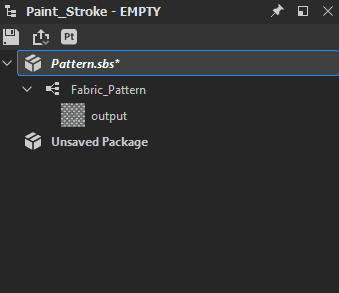
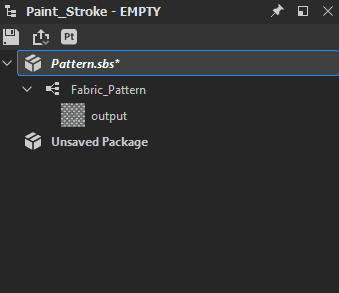
Steam versions of Substance 3D Designer do not feature the Send To functionality.
New Raytrace nodes
No Designer release is complete without some new nodes. Building on the phenomenal strength of PBR Render, 5 new RT-based nodes join us in this release.




RTAO does an even better job at crisp, correct AO than the previous HBAO node.


Caustics generates physically-correct, raytraced caustics based on a heightmap, such as a simple Perlin noise. Good for creating realistic animated flipbook textures for realtime caustics.


RT Shadow gemerates accurate, raytraced shadows, with a few easy controls.






RT Irradiance is the most advanced out of the new nodes. It does raytraced irradiance based on a material with height map, and a Environment map and/or an Emissive map.


That means you can do textures with pre-baked lighting, like for stylized projects, or you can bake in raytraced glow bouncing off your heightmap.


And last there's the Bent Normal node. Compared to a regular normal conversion, this node uses AO to modify your normalmap to use that AO information. Before you'd need mesh bakers to create the effect, this node does it in texturespace for you.
Adobe Standard Material Shader
In our efforts to unify materials and rendering across our applications, the new default shader in the 3D view is the Adobe Standard Material Shader. At first glance it's no different from the old PBR Metallic Roughness shader (it's based on it anyway), but it supports many more exotic channels, letting you preview these without needing an external renderer.
UI Changes
Small modifications have been made to the UI, but the most obvious ones are an improved File > New Package menu, letting you choose the graph type, and improved and updated buttons on the Main Toolbar, providing shortcuts for new Graph types and sending to other applications.
Tutorials
Below are our video tutorials covering the new features:
Release notes
11.2.0
(Released June 23, 2021)
Added:
- [Branding] Substance Designer becomes Adobe Substance 3D Designer
- [Substance Models] New Substance model graphs to create procedural 3D models
- [Content] Add new HDR environment maps
- [Content] New Bent Normal node
- [Content] New RT Ambient Occlusion node
- [Content] New RT Caustics node
- [Content] New RT Caustics node
- [Content] New RT Irradiance node
- [Content] New RT Shadows node
- [Interoperability] Send asset to Painter, will launch Painter and add or update your asset in the library (requires a Adobe Substance 3D plan)
- [Interoperability] Send asset to Sampler, will launch Sampler and add or update your asset in the library (requires a Adobe Substance 3D plan)
- [Interoperability] Browse your asset in Adobe Bridge, will launch Bridge at the location of the asset (requires a Adobe Substance 3D plan)
- [ASM] Support of the new Adobe Standard Material (ASM) in Substance Graph and MDL Graph
- [ASM] Add ASM templates
- [ASM] Add OpenGL Shader for ASM
- [ASM] Set ASM shader as the default Shader
- [General] Aggregate all temporary files to the user-set temporary directory
- [General] New 'Save a Copy as' command
- [General] Update File Menu
- [General] Update Help Menu
- [Publish] New publish window
- [Publish] Add option in the preferences in order to not save the SBS file while publishing a SBSAR file
- [Properties] Add graph type field to the graph properties
- [Properties] Reorder properties of graphs in a more relevant way
- [Branding] New About window
- [Branding] Update application Style
- [GLSLFX] Add a label to techniques
- [GLSLFX] Add the possibility to set the label of a GLSLFX shader
- [Metadata] Add Metadata on the package resources
- [Metadata] Allow Metadata edition for graphs, inputs, outputs and resources
- [Localization] New translations in German, French and Simplified Chinese
- [UX] Reverse zoom in the 3D view in the case of a Mouse Drag
- [AXF] Update to version 1.8.0
- [Logs] Add installed plugins to the logs
- [VFX] Add ACES 1.2 OpenColorIO config
- [Python API] Add a method to query the tmp dir specified in the settings
- [Python API] Add an isModified method to SDPackage to check if a pkg is saved
- [Python API] Add some color conversion methods to SDColorManagementEngine
- [Python API] Delete graph objects (Comments, pins, frames, ...)
- [Python API] Expose Physical Size property for graph instance nodes
- [Python API] Expose save a copy as
- [Python API] Fix SDPackageMgr.savePackage method
- [Python API] Get a list of selected graph objects
- [Python API] Introduce new method names to work with graph selections
- [Python API] Plugins cannot add actions to the first created explorer panel
Fixed:
- [Parameters] Negative values on drop down Integer1 parameters result in incongruous behaviour in instance
- [Parameters] Problem when incrementing a value on an angle widget
- [Graph] Timing problems when output are displayed in the 2D or 3D view.
- [Internationalisation] Some specific characters are changed into spaces in file identifiers
- [Preferences] 'User project' file label is not translated back from Japanese
- [Python API] RecursionError when running SDUIMgr.getCurrentGraphSelectedNodes() method
- [Python API] SDApplication.getPath(SDApplicationPath.InstallationDir) returns nothing
- [Python API] SDSBSARExporter does not send file save notifications