Last updated on
Dec 14, 2023
Learn how you can use your email address to create an Adobe account in a few simple steps.
- Go to https://account.adobe.com.
- Select Create an account.


- Type your email address and set up a password.


- Select Continue.
- Enter your details, and then select Done.
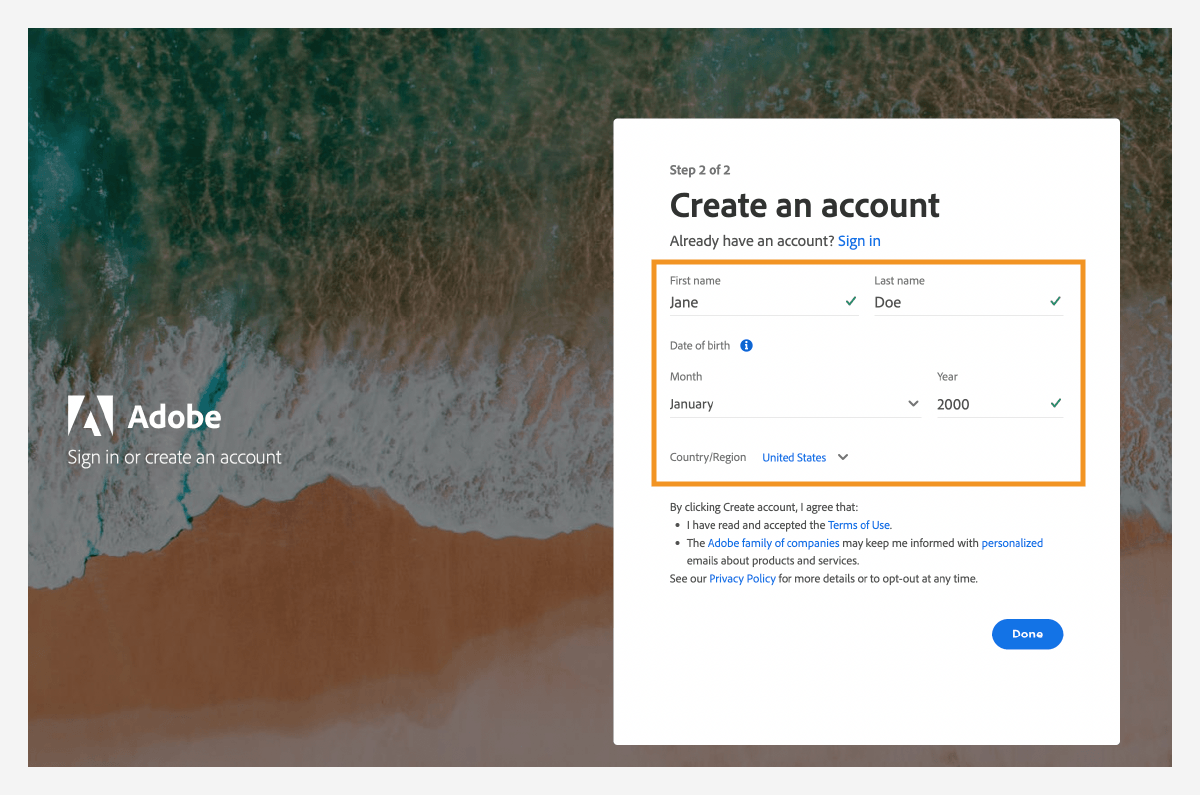
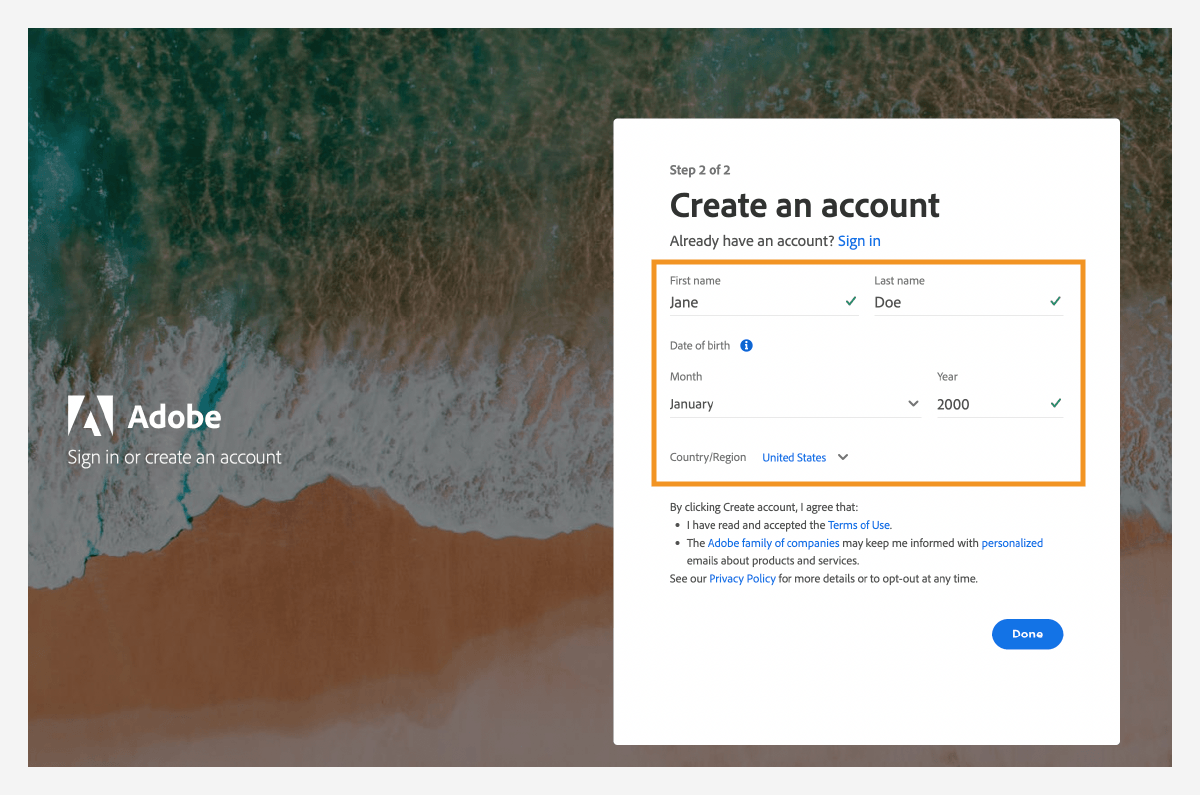
- Go to your email inbox and verify your email address by clicking on the link received from Adobe.
Note:
We recommend creating only one Adobe account to manage all your Adobe subscriptions.
Result
You've successfully created your Adobe account using your email address. You can use this account to manage your Adobe apps and services.
More articles like this
Account and billing › Manage account
Change country associated with Adobe account
Account and billing › Manage plan
Update billing info if purchased from Adobe
Account and billing › Manage payment
Solve Adobe account sign-in issues