If you purchased from Adobe, learn how to cancel your plan or free trial. If you purchased elsewhere, contact the store directly.
Learn how you can change to a plan that suits your needs better.
You can cancel your trial or individual plan (purchased from Adobe) through your Adobe account page.
- Go to https://account.adobe.com/plans.
- Select Manage plan for the plan you want to cancel.
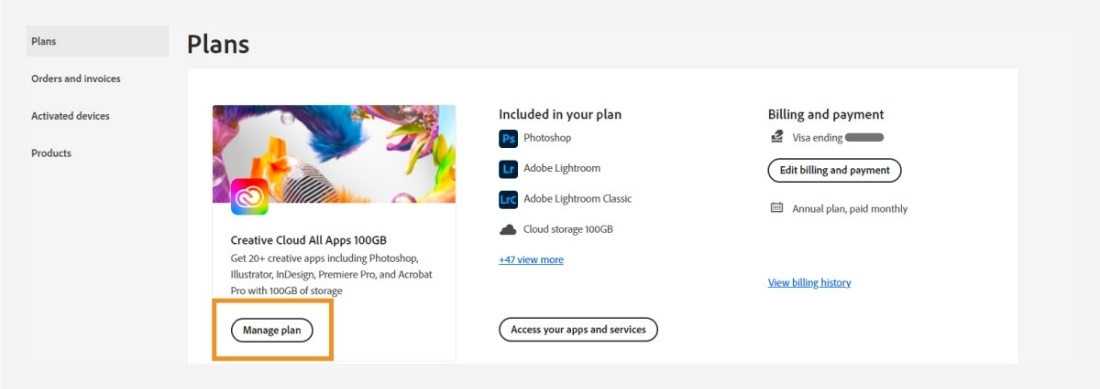
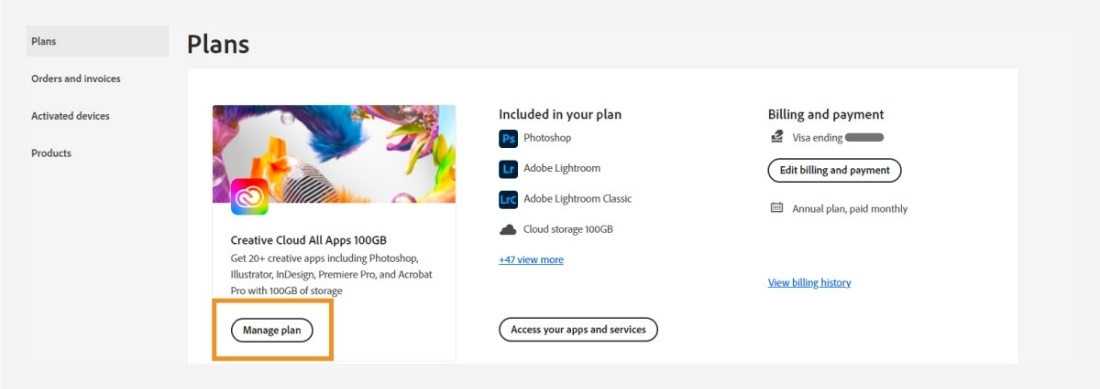
- Select Cancel your plan.


(Can’t find the Cancel your plan option? The option isn't available if we're processing your payment or have a problem with it. Try again in 24 hours.)
- Check your plan's details and then select Continue to cancel.
- Review the cancellation details, and then select Confirm cancellation.
Make sure to check your email for confirmation. You can also check your account page to verify that the cancellation has gone through.
Cancel a teams plan
Learn how to cancel a Creative Cloud for teams subscription.
Cancellation fee and refunds
A refund depends on when you cancel and the type of subscription you purchased. For most plans, you get a full refund if you cancel within 14 days of your initial purchase. Learn if you get a refund when you cancel.
For additional information, see Adobe Subscription and Cancellation Terms.
More articles like this
Upgrade storage for your Adobe plan
Account and billing › Manage plan
Change your Adobe plan or subscription
Account and billing › Manage plan
Adobe Creative Cloud › Adobe Stock