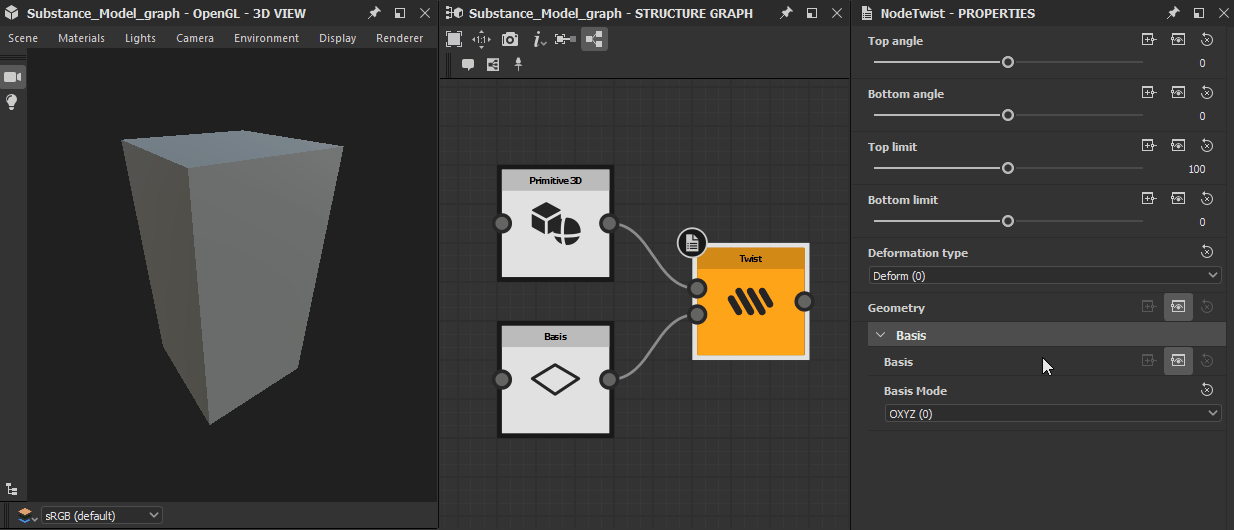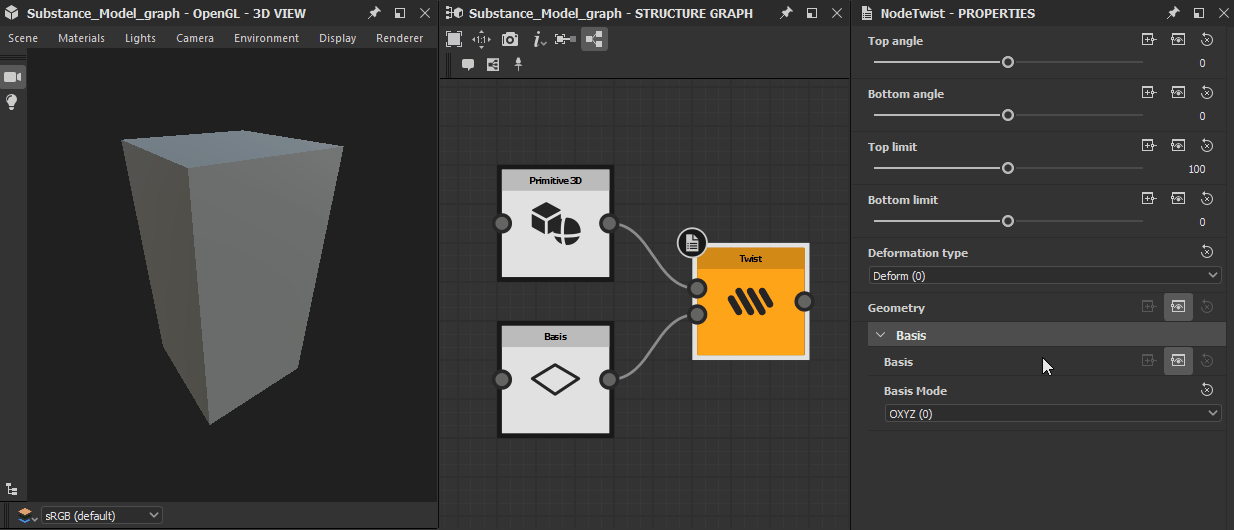Last updated on
Jul 13, 2023
Twist


In: Substance model graphs > Deformation
Description
The Twist node applies a twisting deformation on all items in the scene connected to the Geometry input.
This deformation is a non-uniform rotation which is applied on the Y-axis from the bottom limit (no rotation) to the top limit (full rotation) along the Y-axis of the reference Basis.
Rotation is interpolated from the bottom limit to the top limit.
Parameters
- Begin angle Float
The amount of rotation in degrees at the top limit. - End angle Float
The amount of rotation in degrees at the bottom limit. - Begin Float
The position on the Y-axis up to which the Begin angle value should be applied. - End Float
The position on the Y-axis from which the End angle value should be applied. - Deformation type Integer (selects an Enum index)
Controls whether the rotation is applied non-uniformly (Deform) or uniformly (Transform) on the scene items. - Geometry Scene
The scene holding the items which should be deformed. - Basis
- Basis Scene
The scene holding the reference Basis to be used. - Basis mode Integer (selects an Enum index)
The arrangement of the axis in the reference Basis.
- Basis Scene
Example Images