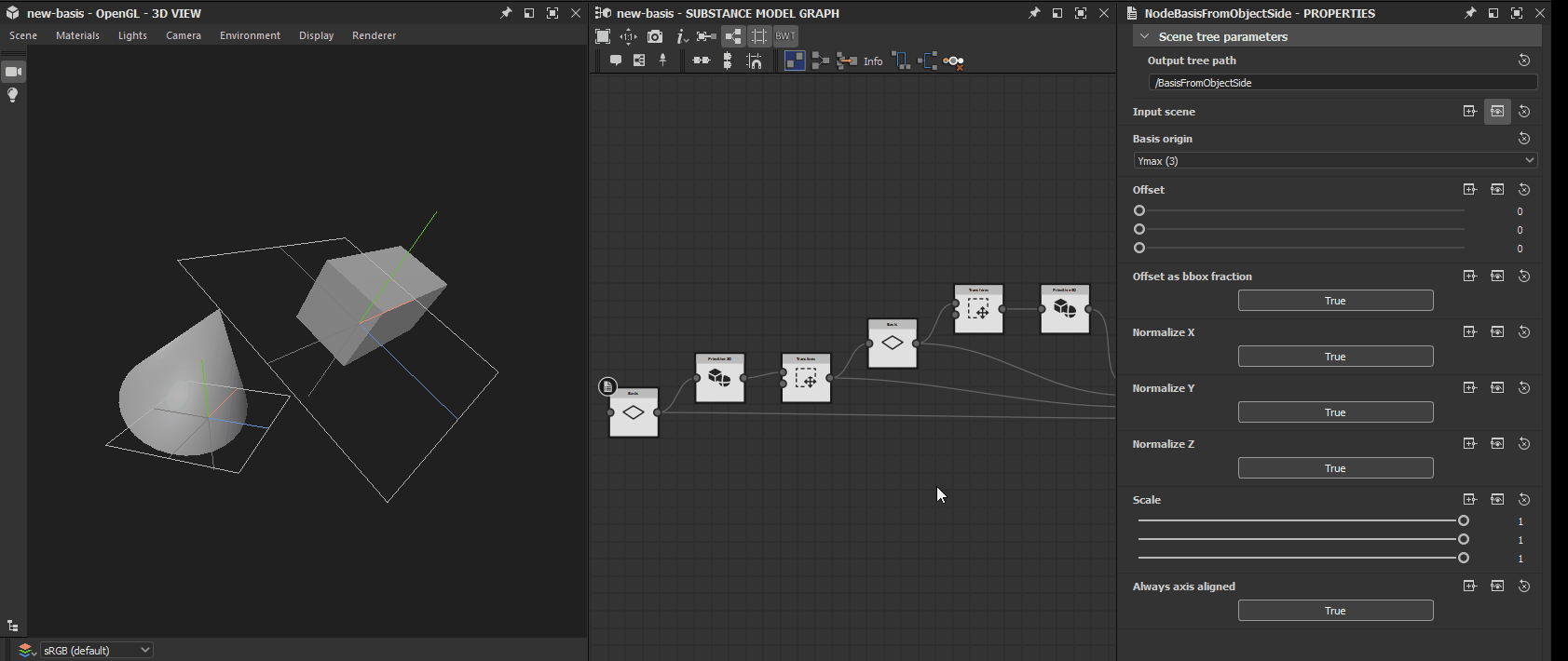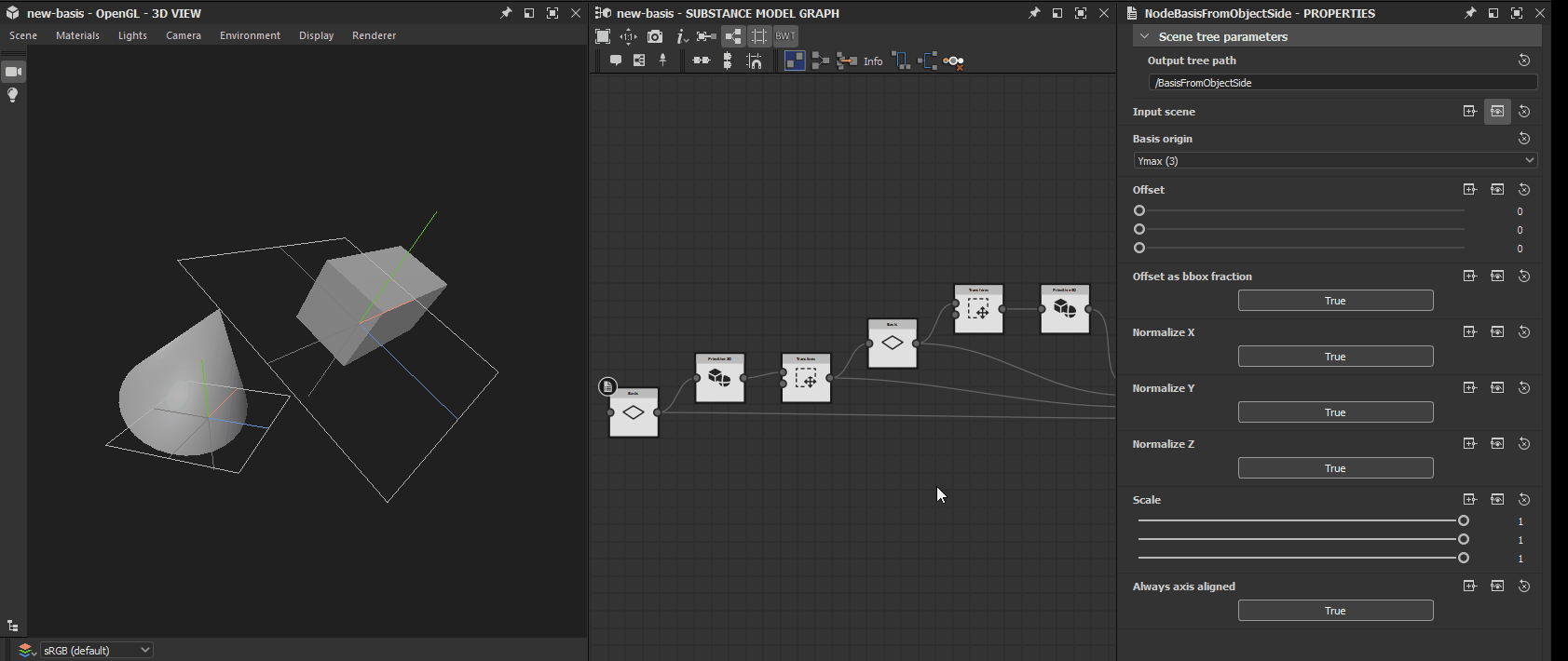Basis


In: Substance model graph/Creation
Intermediate
Description
The Basis node creates an Item of type Basis. A Basis is a coordinate space, which can be used as a reference for transformations and deformations. In the Basis node, the local space of an input Scene can be extracted as a Basis, to be fed to other Creation, Distribution or Deformation nodes.
This item type is part of the backbone of complex Substance models, where 3D objects need to adjust their location, position and scale to the transformations and deformations of others.
For instance, this lets you work on 3D objects in any location and orientation – e.g. on the side of a wall, or at the tip of a bent pipe – as easily as if they were resting on the floor at the centre of the world.
Parameters
Scene parameters
- Output scene path String
Sets the Item name and possibly its containing groups. Learn more in the Path expressions and filtering section
- Output scene path String
- Input scene Scene
The Scene whose space should be used.
If there is only one object, its local space will be used. Otherwise, the world axis oriented bounding box (Bbox) of the whole scene will be used.
If not connected, a unit size, the world origin is used (which creates a neutral coordinate space with an identity transformation). - Basis origin Integer
The axis and direction of the local origin which should be used as Y-up in the new Basis local space - Offset Vector3
Applies an offset from the Basis origin, expressed as a Vector3 - Offset as bbox fraction Boolean
This parameter controls the units of the offset. If nothing is connected to the Scene input, this parameter has no effect – i.e. a Bbox size of (1, 1, 1) is assumed- True: the offset will be intended in bounding box (Bbox) units: an offset of 1 will offset by the full bounding box size
- False: units are intended in world space
- Normalize X Boolean
Normalizes the length of the X-axis unit vector to 1 - Normalize Y Boolean
Normalizes the length of the Y-axis unit vector to 1 - Normalize Z Boolean
Normalizes the length of the Z-axis unit vector to 1 Scale Vector3
Provides the length of the unit vectors for the axes X, Y and Z, mapped to the X, Y and Z components of a Vector3. This effectively controls the scale of the Items on each axis.Always axis aligned Boolean
Controls whether the output axes should always be aligned to the world axes
Example Images