- Introduction
- Aero desktop
- Aero Player (Beta) on Android
- Preparing assets for Adobe Aero
- Import AR-ready assets
- Design AR experiences
- Export and share
- Cloud documents and storage
- Examples, ideas, and inspirations
Adobe Aero will be discontinued on iOS, Android, and Creative Cloud Desktop effective November 6, 2025. Existing users can access the application and download their content until December 3, 2025. For more information, see Aero End of Support FAQs.
Learn Adobe Aero's features and capabilities that will help you to create and share amazing interactive AR experiences.
Essential tutorials to get you started
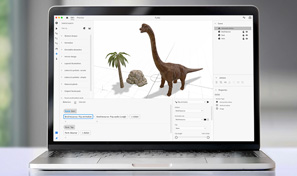
Tour the Workspace
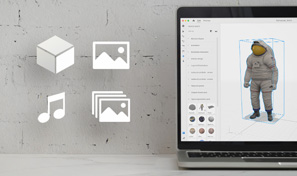
Importing your assets into Aero

Adding Life to your AR Scene with Actions

Publish and Share your AR
Learn what makes great AR experiences

What is Augmented Reality & what can it do?

Augmented Reality Workflow & Best Practices

Augmented Reality Visual Design

Augmented Reality Interaction Design
Join the conversation by visiting the Adobe Aero Community where you can ask questions and get answers.
Have a question or an idea?
Ask questions or suggest ideas in Adobe Aero's Support Community.
Share your work or get inspired on Behance.