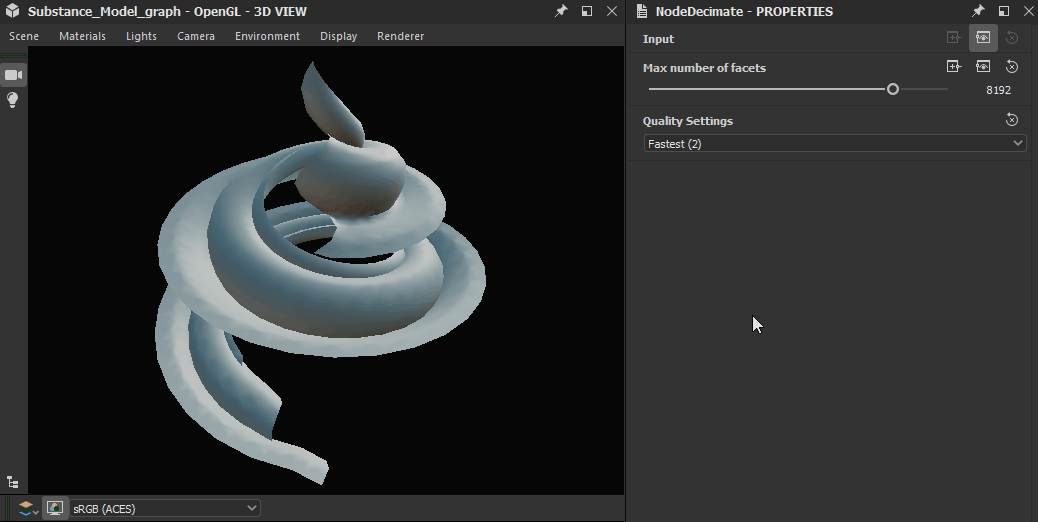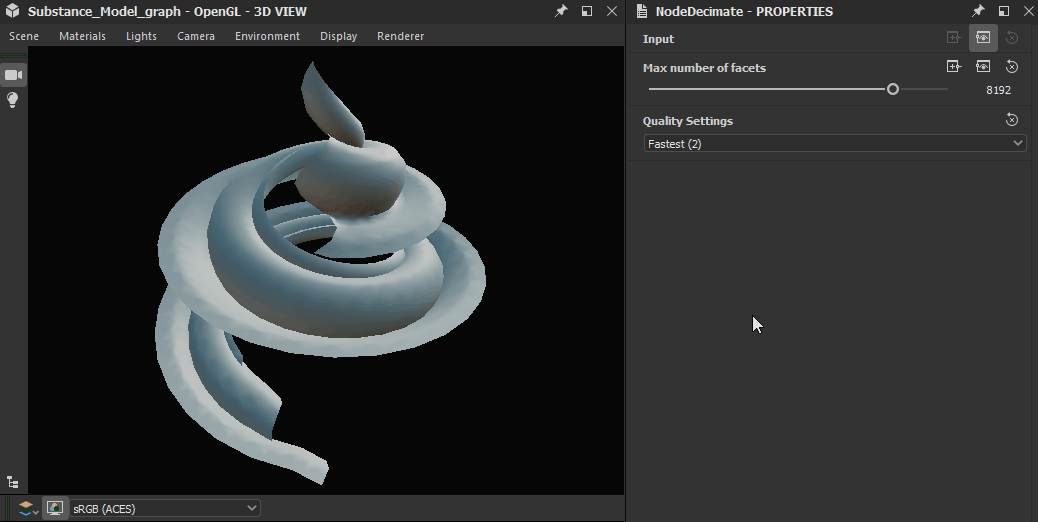Last updated on
Jul 13, 2023
Mesh decimate


In: Substance Model graph/Modification
Simple
Description
The Mesh decimate node reduces the vertex density of a mesh by removing and reconnecting vertices automatically while attempting to preserve the mesh's silhouette and normals as much as possible.
Parameters
- Input Scene
The input scene which holds the meshes which should be decimated. - Max number of facets Integer
The target maximum number of faces for the decimated mesh. - Quality Settings Integer (selects an Enum index)
The decimation quality refers to how accurately the decimated mesh follows the input mesh's silhouette and normals.
This parameter sets the method of decimation as a balance of accuracy over computation time, from the following options:- Highest quality: highest accuracy and computation time;
- Balanced;
- Fastest: lowest accuracy and computation time.
Example Images