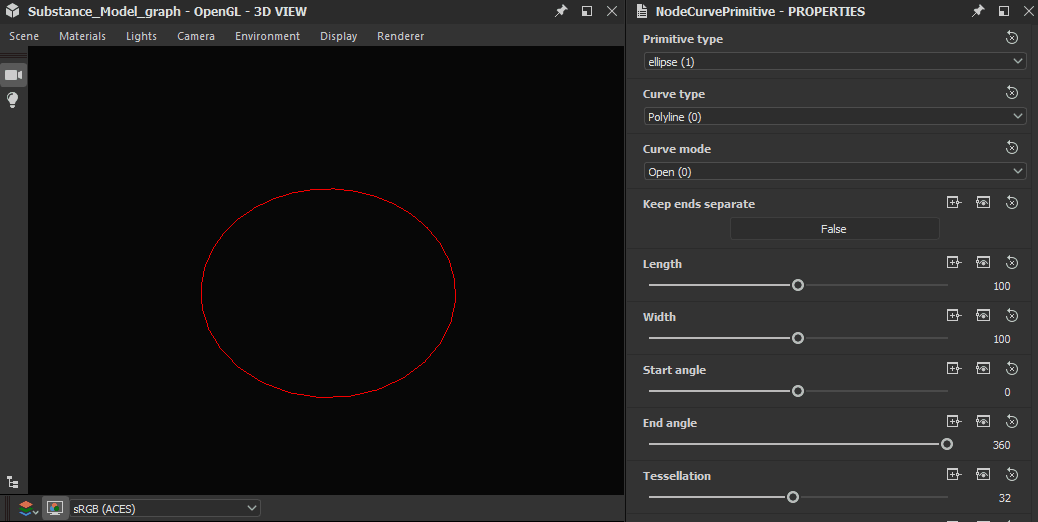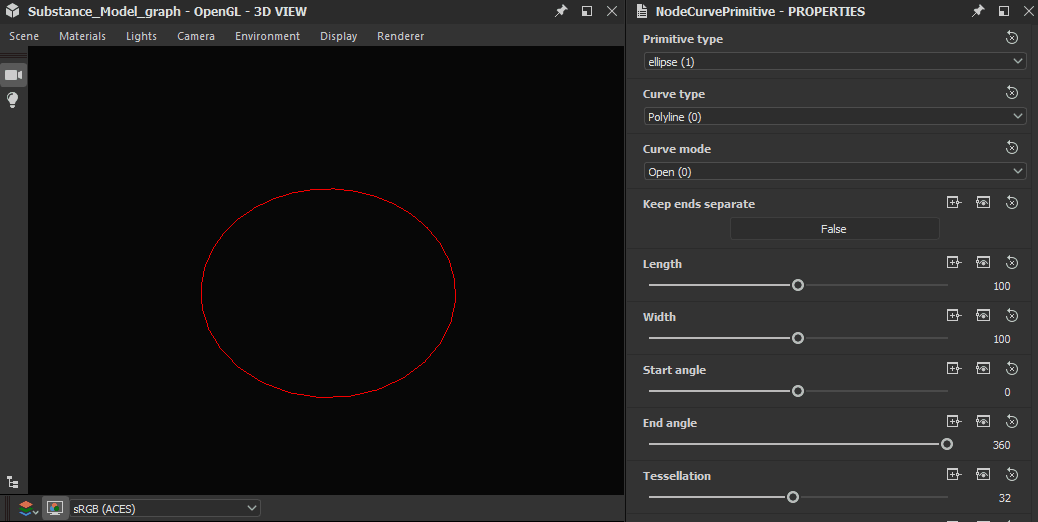Last updated on
Jul 13, 2023
Curve boolean


In: Substance Model graph/Modification
Simple
Description
The Curve boolean node lets you perform boolean operations to compute the addition, subtraction or intersection of two sets of closed Curves.
Parameters
- Curve A Scene
The input scene holding the set of curves which should be the first operand in the boolean operation. - Curve B (closed) Scene
The input scene holding the set of closed curves which should be the second operand in the boolean operation. - Operation Integer
Applied the specified operation on the two operands, from the following options:- Intersect (A and B): returns curves outlining the common areas of the curve operands;
- Add (A or B): returns curves outlining the combined areas of the curve operands;
- Subtract (A and not B): returns curves outlining the areas covered by the first operand's curves exclusively;
- Either, not both (A xor B): returns curves outlining the areas not covered by both curve operands simultaneously;
- Trim (treat A as open): returns the A operand minus the areas included in the B operand, leaving the A operand open.
Transform
- Basis Scene
The scene holding the reference Basis to be used. - Basis mode Integer
The arrangement of the axis in the reference Basis.
- Basis Scene
- Snap to basis Boolean
Transforms the resulting curves so their placement and orientation is aligned with the input Basis.
Example Images