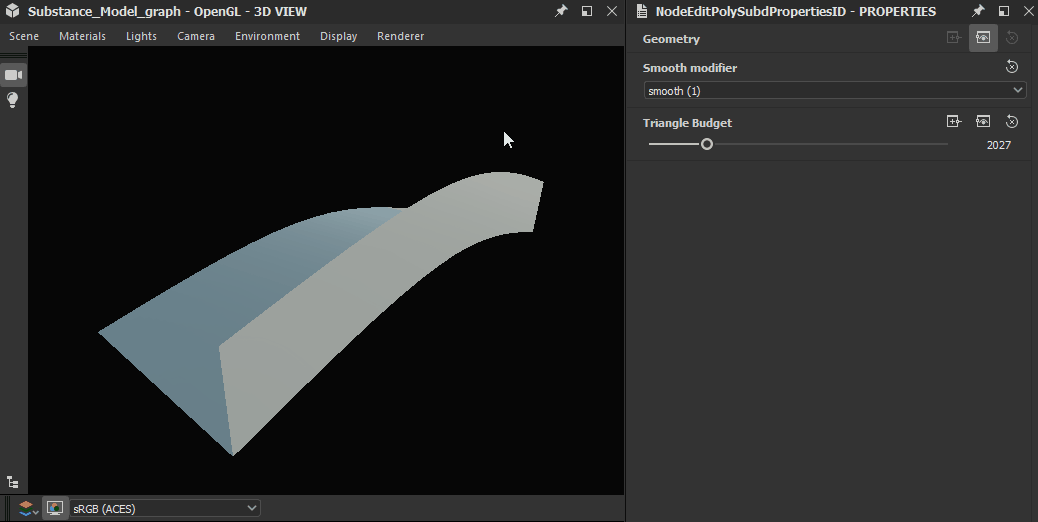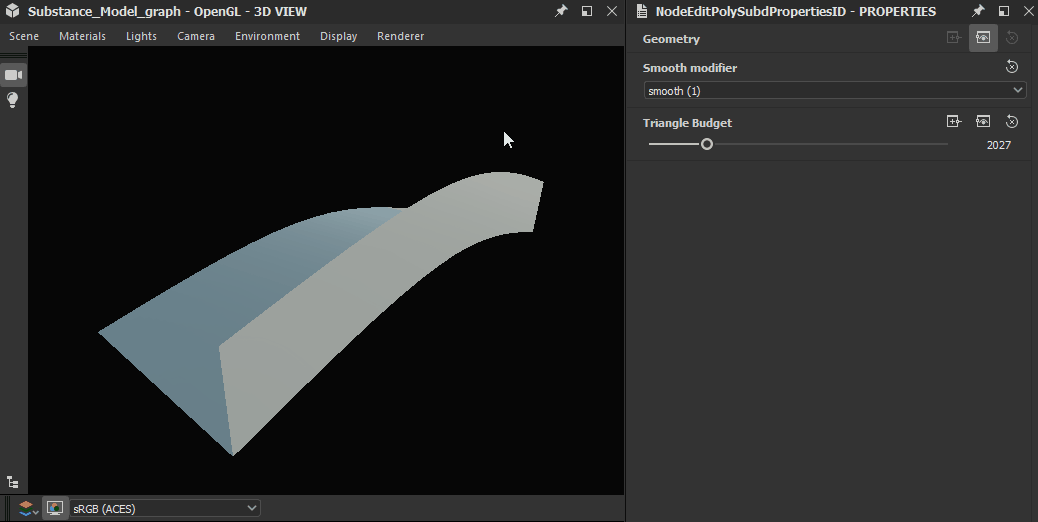Last updated on
Jul 13, 2023
Change subd properties


In: Substance Model graph/Modification
Simple
Description
The Change subd properties node lets you modify the surface type and triangle budget of SubD meshes.
Parameters
- Geometry Scene
The input scene holding the SubD meshes which properties should be changed. - Smooth modifier Integer (selects an Enum index)
Changes the surface type of the input SubD meshes, from the following options:- infinitely sharp: the shape of the SubD mesh matches exactly its control mesh;
- smooth: the shape of the SubD mesh is a smoothed version of its control mesh, with adjustable vertex density.
- Triangle Budget Integer
Adjusts the vertex density of the smoothed SubD mesh. A higher value results in smoother surfaces.
Note: This parameter is only available when the Smooth modifier parameter is set to smooth.
Example Images