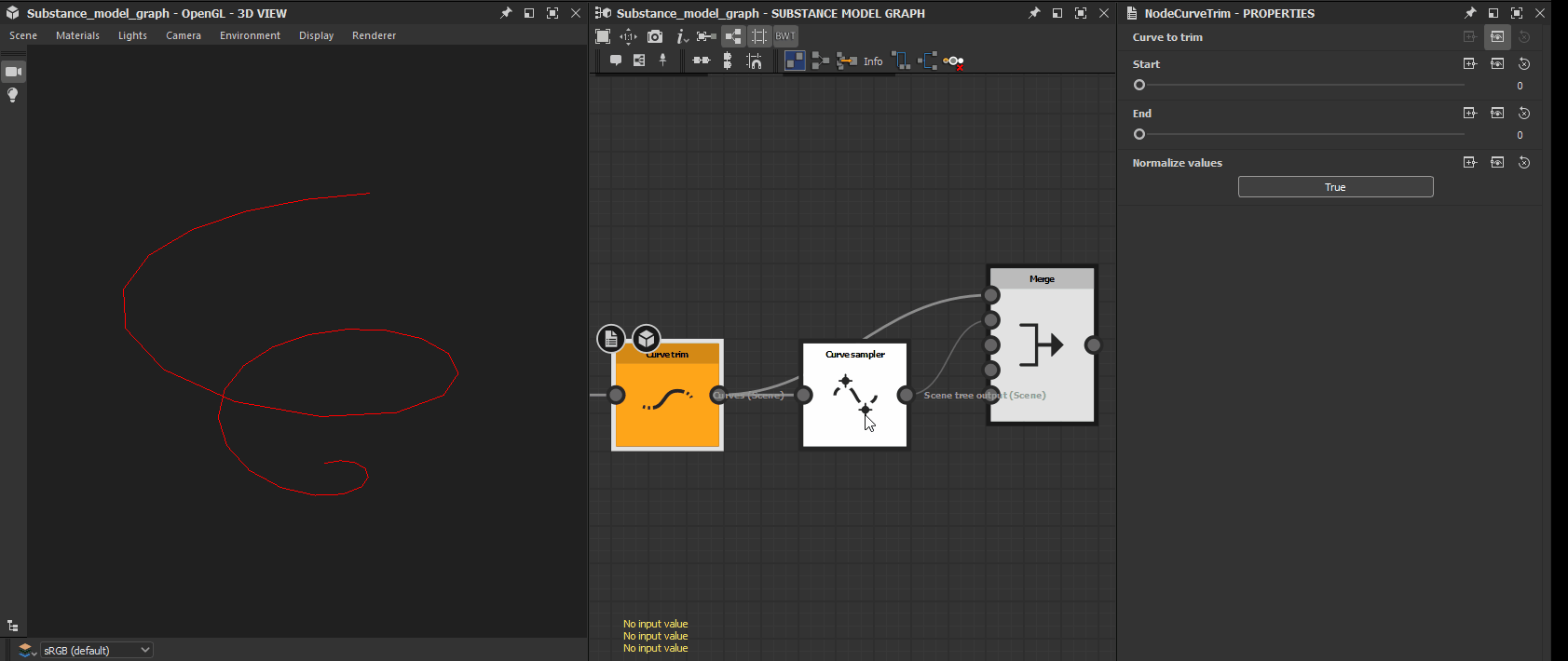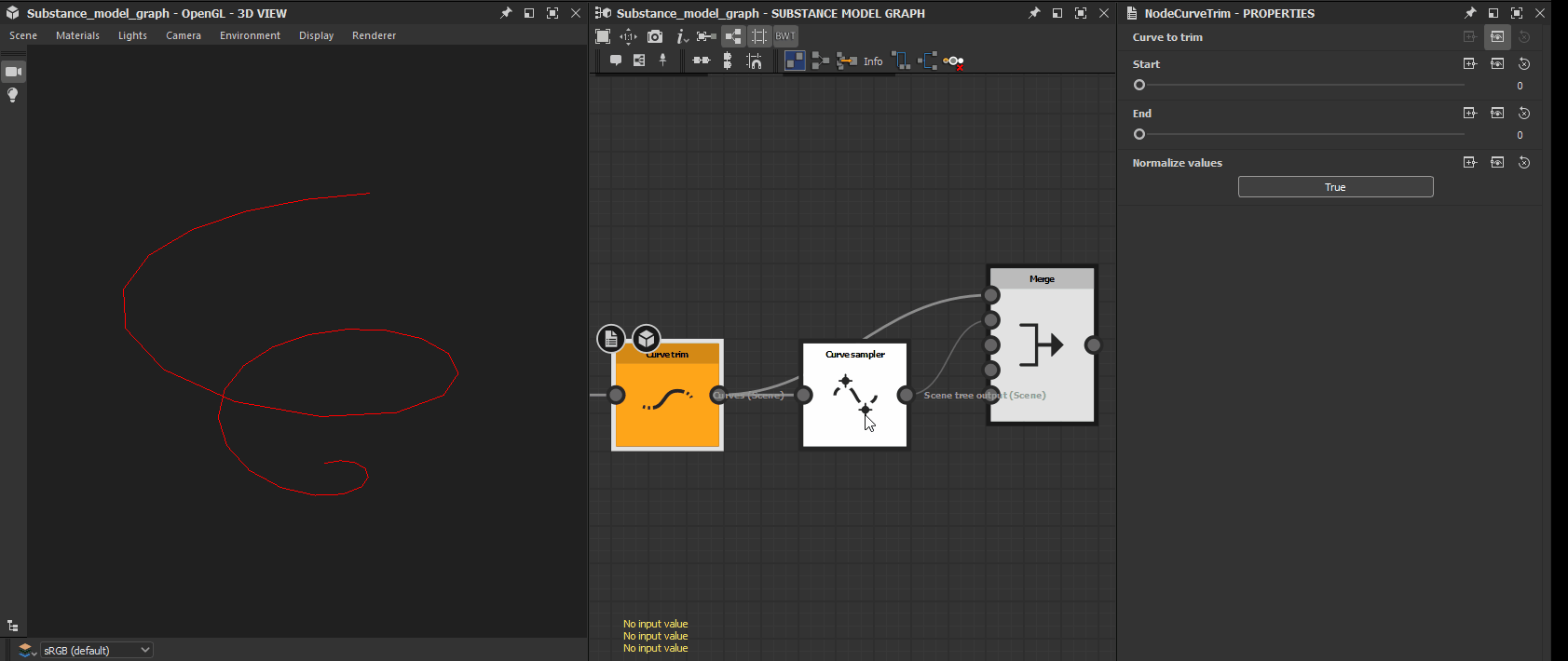Last updated on
Jul 13, 2023
Curve sampler


In: Substance Model graph/Distribution
Intermediate
Description
The Curve sampler node creates Particles along a Curve following placement rules set by the user.
Description...
Parameters
Curves Scene
The Scene holding the Curve along which the Particles should be created- Distribution method Integer
The method of generating the Particles:- Constant spacing: An automatically adjusted number of Particles is placed along the Curve to meet a specified constant spacing
- Number of particles: The specified number of evenly spaced Particles is created on the Curve
- Geometry features: Particles are placed on specific locations of the Curve's geometry, such as its vertices or segment centers
- Spacing Float
The distance from one Particle to the next along the Curve
Note: This parameter is only available when the Distribution method parameter is set to Constant spacing - Spread over remaining space Boolean
Adjusts the specified spacing of Particles set in the Spacing parameter, so that the Particles cover the entire span of the Curve
Note: This parameter is only available when the Distribution method parameter is set to Constant spacing - Amount Integer
The number of evenly spaced Particles which should be created on the Curve
Note: This parameter is only available when the Distribution method parameter is set to Number of particles - On segment center Boolean
Particles are created at the center of each of the Curve's segments
Note: This parameter is only available when the Distribution method parameter is set to Geometry features - On vertices Boolean
Particles are created at each of the Curve's vertices
Note: This parameter is only available when the Distribution method parameter is set to Geometry features - Remove overlapping particles on curve extremities Boolean
If more than one Particle is created at a Curve's extremity, overlapping Particles are removed so that only one remains
Example Images