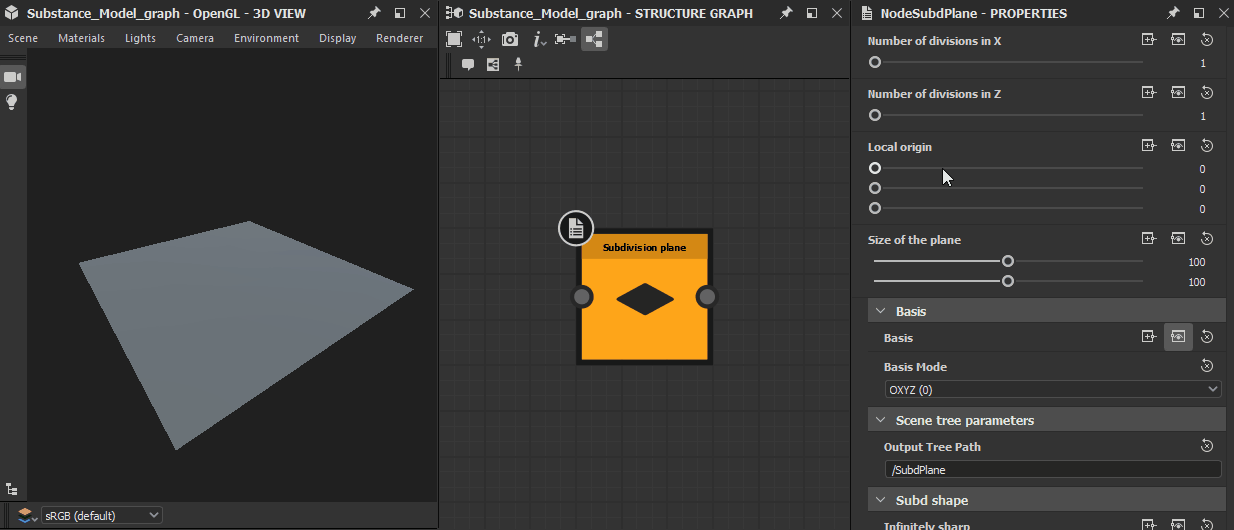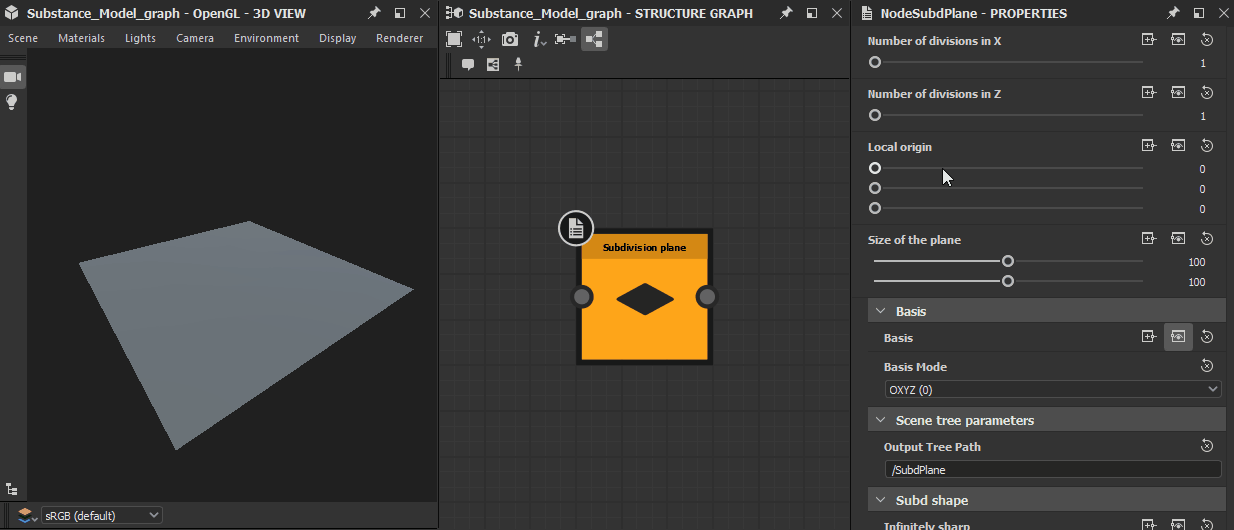Last updated on
Jul 13, 2023
Subdivision plane


In: Substance Model graph/Creation
Simple
Description
The Subdivision plane node generates a SubD plane and outputs it in a Scene. The shape and subdivision level of the mesh is adjustable. A SubD plane is one the basic building blocks for working with SubD meshes in your Substance Models.
Parameters
Basis
Scene parameters
- Output scene path String
Sets the Item name and possibly its containing groups. Learn more in the Path expressions and filtering section
- Output scene path String
- Number of divisions in X Integer
The number of subdivisions to be applied in the X-axis - Number of divisions in Z Integer
The number of subdivisions to be applied in the Z-axis - Local origin Vector3
The local position of the origin of the mesh – i.e. the centre of the plane - Size of the plane Vector2
The width and length of the plane, expressed as a Vector2 Subd shape
- Infinitely sharp Boolean
Adjusts the subdivision number automatically so that hard angles are infinitely sharp – they remain perfectly sharp regardless of the scale - Triangle budget Integer
Applies additional subdivisions automatically, in increments, so the mesh fits this triangle budget value. No additional subdivisions will be applied if the number of subdivisions in X/Z already exceeds the budget.
Note: This parameter is only visible if the Infinitely sharp parameter is set to False
- Infinitely sharp Boolean
Example Images